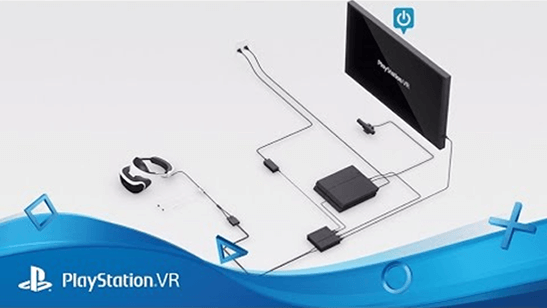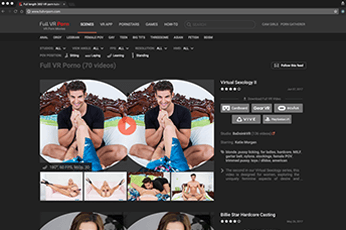2. Install Littlstar VR Cinema player



3. Preparing storage device to download porn for PSVR

and plug it into your computer first

exFAT is recommended, because it can fit
almost limitless file sizes, where FAT32 can only
fit max 4gb file size

at the root (top level) directory
4. Fun part: finding VR porn
Let us show you around a little
It all comes down to whether you are willing to pay or you'd prefer to find free PSVR porn. Trailers are often available for free, but most high quality content must be purchased. Downloading bad quality videos will make for a bad experience, one that you might be disappointing. Here are two safe and regularly updated "PS4 VR Porn" sources that we recommend.
Both resources will come in you handy later with filenaming, they serve files with right extensions (will be explained later), which will save you time and nerves
5. Loading the right resolution VR Porn for PS4 and PS4 Pro

6. Save porn to your «Littlstar» folder
Get as much porn as your folder can fit. All videos need to be placed in exactly this folder or the application will not be able to find them.
And here comes the tricky part. There are specific naming conventions to which videos must adhere for the app to recognize the type of video it needs to render. By default, the Littlstar player will attempt to render a mono (non 3D) 360 video. Therefore it is not necessary to explicitly add «360» to the file name.
Basic VR videos filenaming conventions and what they mean

file name needs to contain «180»


file name needs to contain either «ou», «tb», or «bt»

file name needs to contain either «sbs», «lr» or «rl»
These filename conventions must be applied to every video, otherwise it won’t work and you’ll
see a chaotic picture in your PS VR. Keep in mind that every studio shoots
videos differently.
Some produce videos in 180º, some in 240º, and a few in 360º. They also use different placements of videos, i.e OverUnder, SideBySide. All these rules must
be strictly followed.
Here are examples of correctly named videos:
videoname_TB_360.mp4 videoname_SBS_180.mp4
Remember these two websites just above? They both have the right naming
served with files, download from there — and you’ll never need spend another
second on making it manually.
Was this tutorial useful for you? Give us an honest clap!
Extra part for curious minds...
While VR porn is great and PS VR is great gaming console, sadly it’s
not optimized yet, and probably will never bring VR porn experience:
streaming app.
We highly recommend you to consider purchasing either desktop-
based (Oculus Rift, HTC Vive) or mobile-based solution (Gear VR,
Google Daydream and so forth) — just to try best thing in the world:
our free VR
porn streaming app.
Can you watch VR porn on PS4? The question has been answered!
Thousands videos are just a click away. No more hassling with
jumping from site to site, downloading and renaming videos.
Everything is in one place.
sexlikereal.com/app